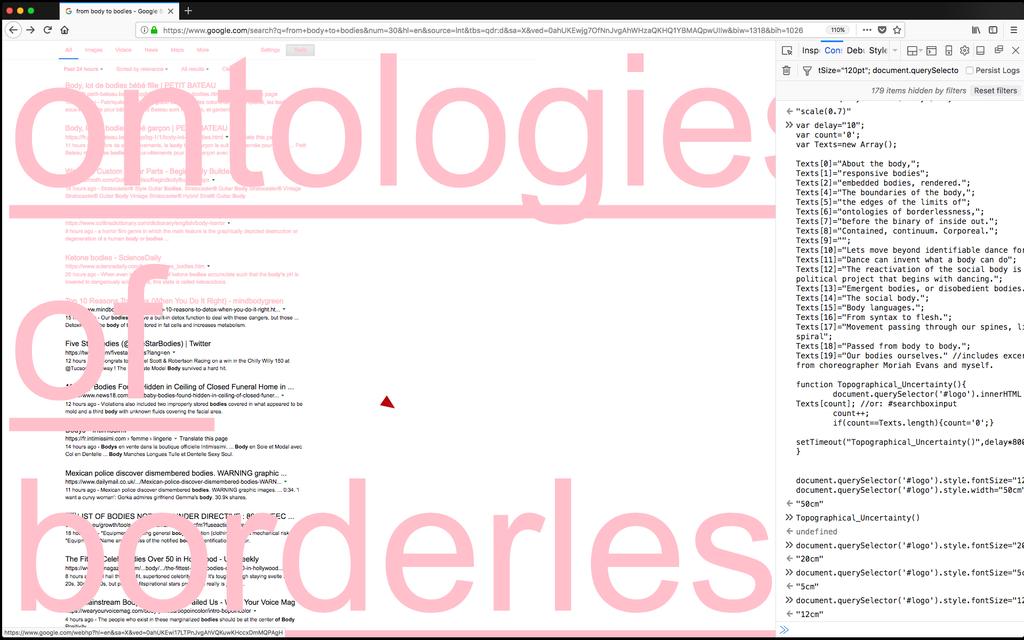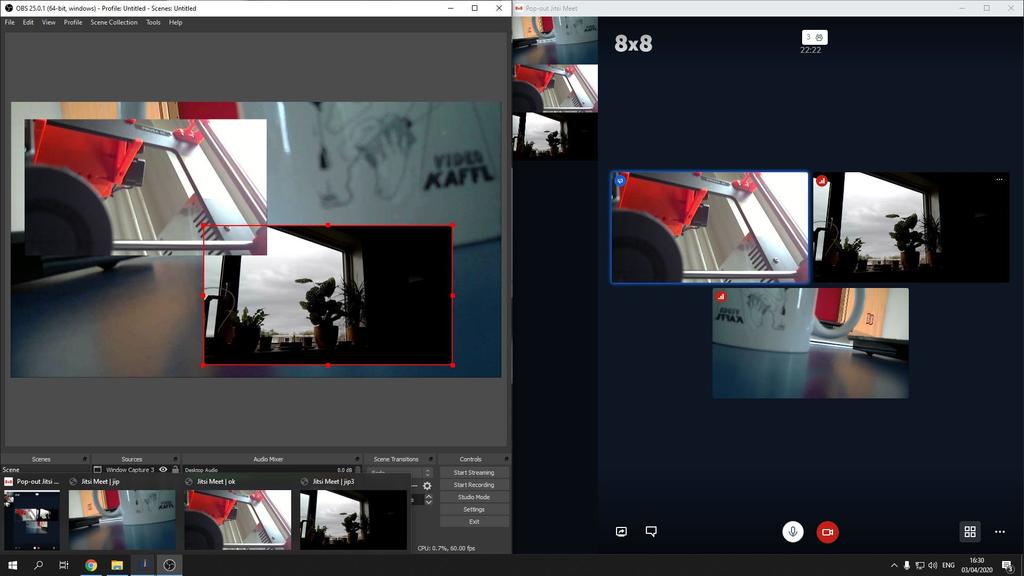
Pop-out Video conferencing extension
Video conferencing allows people to work together, remotely. It’s super useful. But if you want to do more with the received video, for example if you want to record or broadcast it, then the user interface of these conferencing apps will get in the way. With my Chrome extension, you can free these videos from the user interface that holds them.
Do you want to grab a clean feed of the videos in a conference? Useful if you want to live stream with OBS Studio. Or perhaps you simply need to arrange your video conference across multiple monitors. Then my extension could be a solution.
See for example the video below. This interview is part of Linecheck - Music Meeting and Festival in Italy, hosted by the people from Triangle Stream, while using Jitsi Meet, an open source video conferencing tool. The people in the conference connected using a browser, smartphone or tablet and they could see and talk to each other. They see the Jitsi user interface with buttons, e.g. to choose which camera or microphone to use. But one person, the person with my extension, controls which videos show up in the live stream. Just the videos, and not all the buttons!
Actually I’ve made two extensions. One specifically for Jitsi Meet, and another one which can work for any webpage with videos on it. Give it a try and see if it works for you :) Make sure to check out the readme on GitHub for usage instructions.
The funny thing is that I’ve been working on this extension since I returned from Finland. I made it specifically for the Videokaffe Screen Breach format, which is a very interesting, experimental and artistic form of remote collaboration. But I’m really happy to see others find the extension useful too!